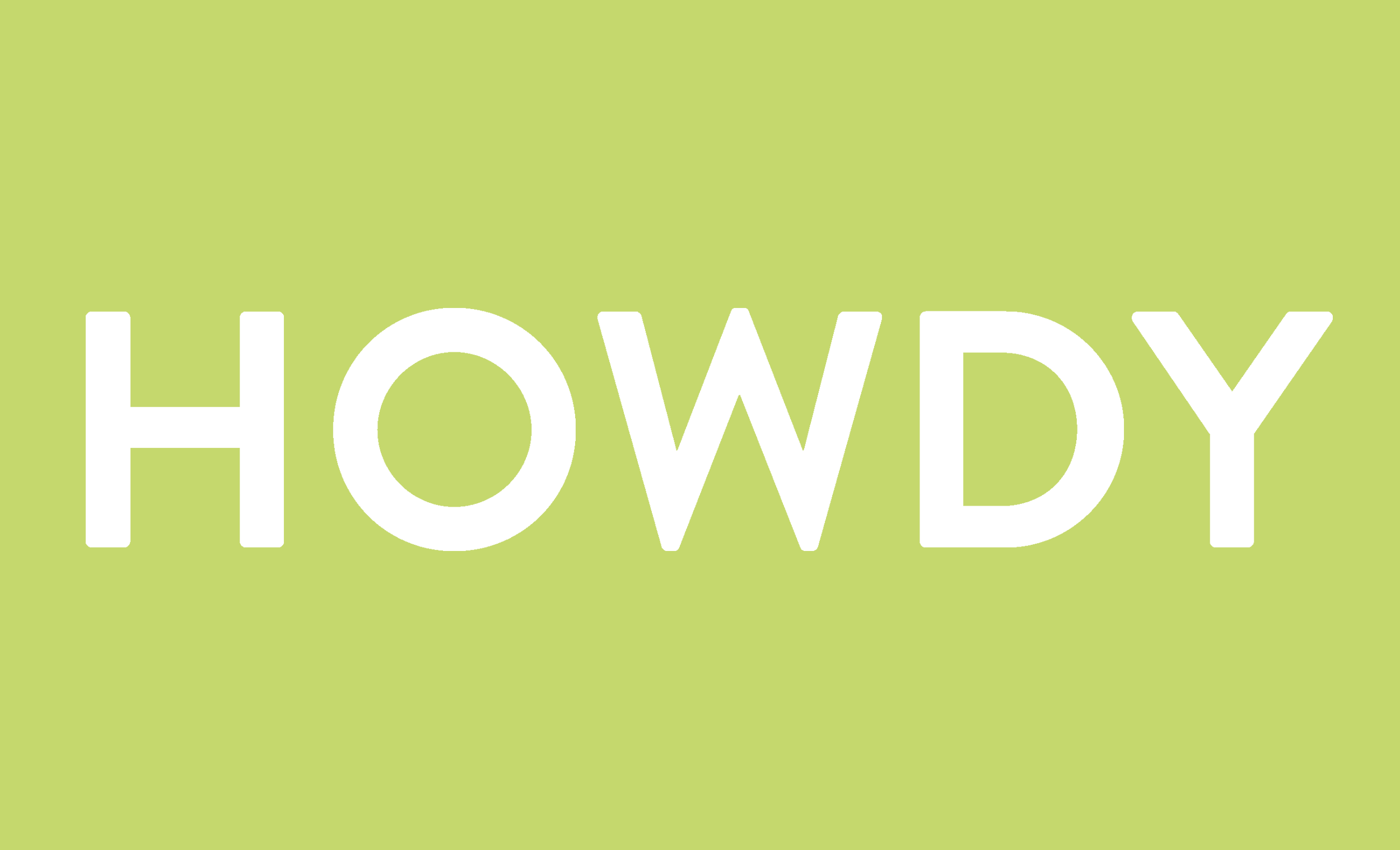MediaOS Video Platform
Hearst’s updated video platform serving thousands of users across Hearst Magazines, Newspapers and Television, completely redesigned for optimum performance.
MEDIA OS VIDEO PLATFORM
Hearst’s updated video platform serving thousands of users across Hearst Magazines, Newspapers and Television, completely redesigned for optimum performance.
̌
Hearst’s redesigned Video Platform is a full stack proprietary OVP (online video platform), which has been fully integrated into the general CMS platform (Media OS). The huge benefit of this integration is that Hearst editors no longer have to go outside the CMS to obtain, edit and track video.
Services include video transcoding, caption conversion, image extraction and robust reporting on views and user engagement.
Project Kick-off
My role in Hearst’s Video Platform redesign was Product Design Lead from the early stages of creation; strategy and competitive analysis of the tools editors were using at the time, recording pain points, initial prototypes of the platform in its infancy, and final designs for MVP milestones that are still in place today.
Competitive Analysis & User Interviews
In addition to conducting interviews with our in-house editors on video products they currently use and may have used at previous jobs, I executed a thorough competitive analysis of industry leaders in the video CMS field.
User map of MVP components
Adding Video
Here is a view of the Video Record Page in the process of being uploaded to the platform. The Video Record Page contains all the details of the video’s metadata and all of the required fields that editors require to track their video.
The video is transcoded into different formats suitable for mobile, tablet, and desktop devices. The transcoding process can take anywhere from 5-10 minutes depending on how large the video is.
Video Scrubber
The ‘Video Scrubber’ was developed for our editors to allow them to choose the exact frame they would like to be the preview image for their individual video or video playlist. Previous to our design solution, I conducted rounds of design thinking exercises (with accompanying worksheets) to pinpoint the heart of the problem and what the exact “ask” was.
The end result with our MVP launch of the Video Scrubber function within our video platform was empowering Hearst’s editors with more creative control of their video content’s appearance.
This is the default view of the tab when selecting a custom preview image. Snapshots from the video can be taken and the timeline can be scrubbed.
After selecting a snapshot, it will appear below the player. The timeline on the player will show where snapshots were taken. The arrow icons go forward/reverse one keyframe at a time.
After selecting a snapshot, an edit image modal will display. The timestamp will display at the in the image filename. This is the same edit image modal used throughout the CMS.